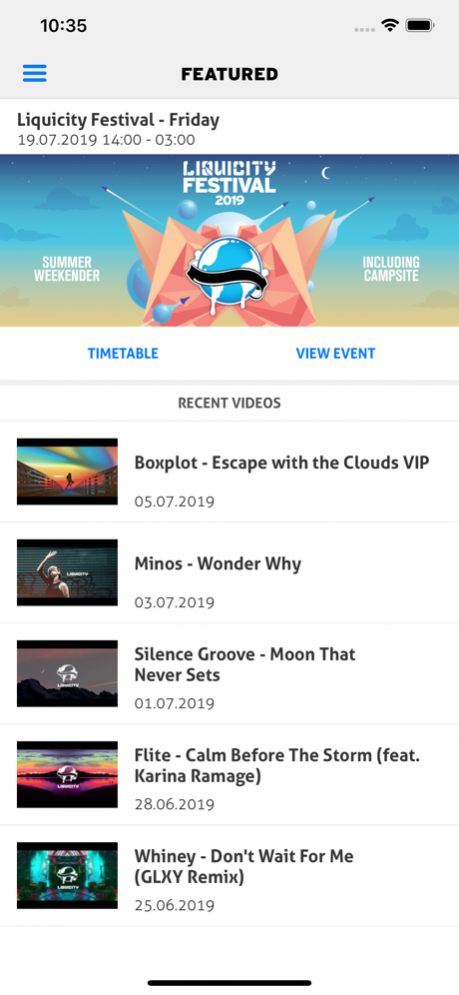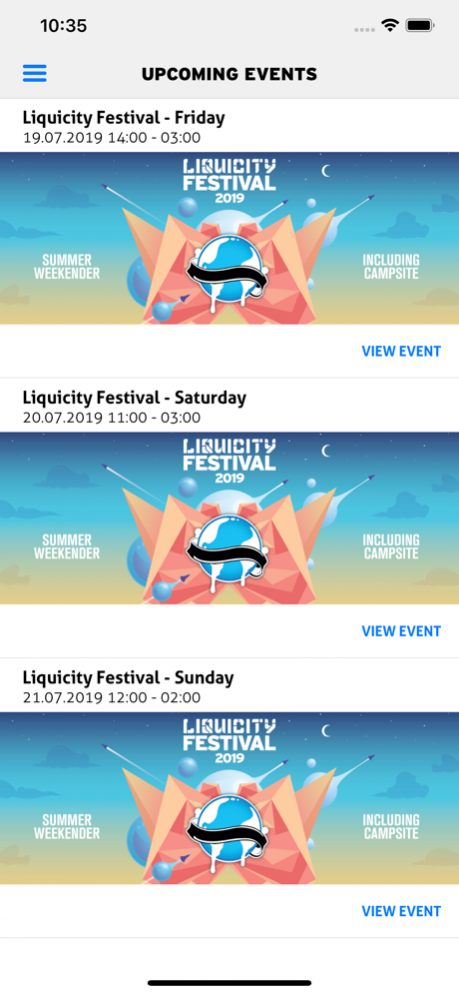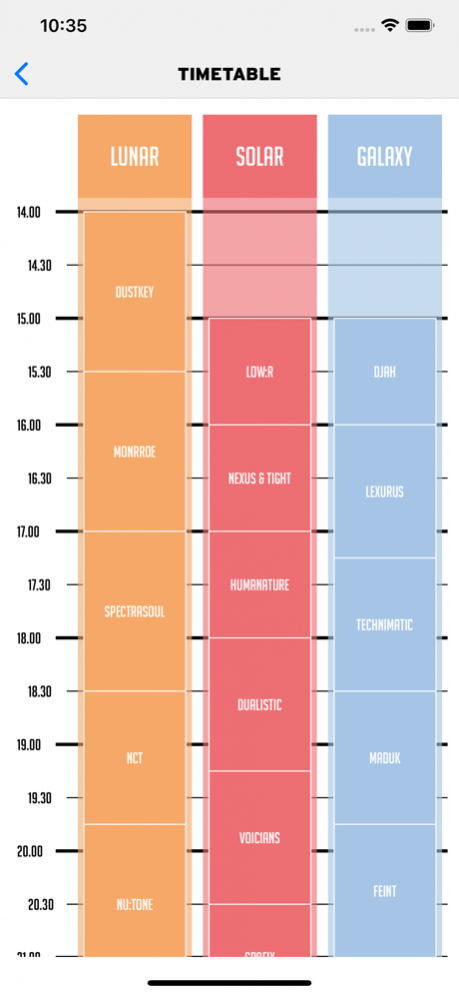Liquicity 1.6
Continue to app
Free Version
Publisher Description
Dear Liquicitizens,
We have worked hard over the past months to realise a deeply cherished wish…
The official Liquicity app!
APP FEATURES:
- Be the first to know about new Liquicity events by receiving push notifications.
- Timetable for every event & artist notification: select your favourite artists and receive a notification 15 minutes before the artist starts playing.
- Interactive event map to find your way during an event.
- Overview of the most recent Liquicity YouTube uploads, including the Liquicity Yearmixes.
WHAT IS LIQUICITY?
What started as a YouTube channel in 2008, grew into one of the most prolific music communities worldwide.
Liquicity is all about the love for Liquid Drum and Bass driven by euphoria and positive vibes.
More and more Liquicitizens join the community and share their love for Liquid Drum and Bass every day!
Jul 8, 2019 Version 1.6
We have improved some stability issues.
About Liquicity
Liquicity is a free app for iOS published in the Audio File Players list of apps, part of Audio & Multimedia.
The company that develops Liquicity is Mattias te Wierik. The latest version released by its developer is 1.6.
To install Liquicity on your iOS device, just click the green Continue To App button above to start the installation process. The app is listed on our website since 2019-07-08 and was downloaded 5 times. We have already checked if the download link is safe, however for your own protection we recommend that you scan the downloaded app with your antivirus. Your antivirus may detect the Liquicity as malware if the download link is broken.
How to install Liquicity on your iOS device:
- Click on the Continue To App button on our website. This will redirect you to the App Store.
- Once the Liquicity is shown in the iTunes listing of your iOS device, you can start its download and installation. Tap on the GET button to the right of the app to start downloading it.
- If you are not logged-in the iOS appstore app, you'll be prompted for your your Apple ID and/or password.
- After Liquicity is downloaded, you'll see an INSTALL button to the right. Tap on it to start the actual installation of the iOS app.
- Once installation is finished you can tap on the OPEN button to start it. Its icon will also be added to your device home screen.